Mixer Settings
Gain Settings
Quick Setup
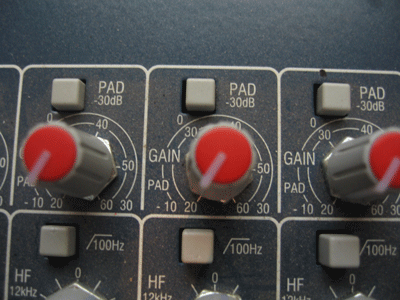 My gain knob looks like this. Notice the Pad button. This is important.
My gain knob looks like this. Notice the Pad button. This is important.
Here are the steps to set up gain. This is basic operation and you should do this each time you set up your mixer. When you get used to this, and your levels, you'll know which steps you can skip or cheat a little on.
- Make sure all the pads are IN or ON.
- Make sure all the gain knobs are all the way down.
- Make sure all the PFL or SOLO buttons on each channel or group or aux are OFF.
- Locate the first channel you want to set.
- Turn on the PFL or SOLO button.
- Make some noise: If it's a mic channel, sing or talk loudly (as loud as you ever will during the show) while adjusting the knob. If it's a guitar, strum loudly, etc.
- Start to turn up the gain knob while watching your level lights.
- When you get to where the lights are just hitting the yellow (usually 0dB), stop, you're done. Go to the next channel, start with step 4.
- If you can't get there even with the knob all the way up, turn the knob all the way back down.
- Push to turn OFF the pad switch.
- Now repeat from step 6.
Easy, huh?
Later on I'll get into some more detail about how you might want to adjust these a little different, but this is a good "get this stupid thing working" way to do it.